Copilot for Microsoft 365 is a revolutionary AI companion that is transforming the way businesses operate. Seamlessly integrating with the Microsoft 365 suite and grounded in your business data, Copilot offers a wide range of benefits that streamline workflows, boost productivity and drive innovation in a way that no other AI tool is currently doing.

Copilot for Microsoft 365 goes beyond simply saving a bit of time here and there; it provides businesses with a chance to completely rethink and reshape how every team member works and drive positive change that improves outcomes across the board. It’s so much more than an AI tool that scours the web for answers to generic questions – it’s grounded in your business data and acts as a personal assistant to every user.
Still sceptical? Here are 10 ways Copilot for Microsoft 365 can change the game for your business.
Time-Saving Efficiency
First and foremost, Microsoft 365 Copilot automates repetitive tasks and streamlines workflows, saving you valuable time. With Copilot’s assistance, tasks that once took hours (finding documents, collating data and catching up on missed meetings and emails) can now be completed in minutes, allowing your team to focus on more strategic tasks. In fact, 67% of users who trialled Copilot said it saved them time so they could focus on more important work. If your team is getting bogged down by inefficiencies, Copilot for 365 could be the solution you’ve been looking for.
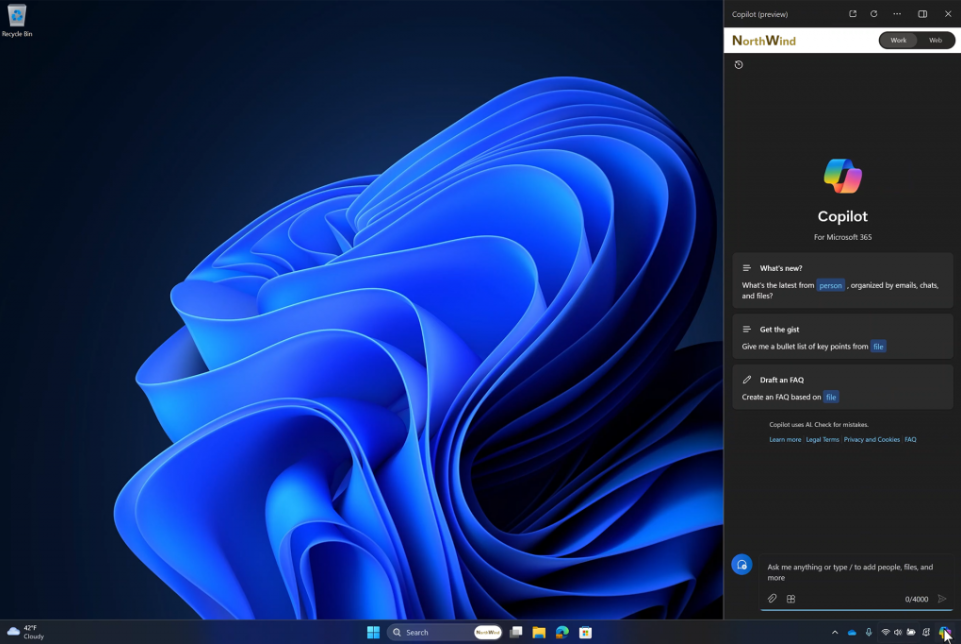
Enhanced Collaboration
Copilot for Microsoft 365 is all about promoting and improving easy collaboration through smooth communication and information sharing across Microsoft platforms. From Outlook to Teams, Copilot for Microsoft 365 ensures that everyone is on the same page by pulling information together from chats and inboxes quickly and summarising meetings, leading to increased productivity and efficiency. No more trawling through email and message chains to find important messages or documents – everything is connected and available within seconds.
Increased Productivity
By leveraging the power of contextual AI, Copilot for Microsoft 365 helps employees to work smarter, not harder. With features like automated task management and intelligent recommendations based on your business data stored in Microsoft Graph, Copilot allows your team to accomplish more in less time, and with improved accuracy, leading to a more productive working environment.
Data-Driven Insights
As mentioned, Microsoft 365 Copilot leverages your business data stored within Microsoft Graph to provide valuable insights and recommendations. From analysing email communications to identifying trends in user behaviour, Copilot learns how your team members work and adapts to suit. With GPT-4 running in the background, Microsoft 365 Copilot has the ability to scour the web for answers, but it goes one step further and accesses your business files to build context and provide more personalised, accurate answers to your prompts.
Discover More – Download our guide to Copilot 👉
Streamlined Workflows
Copilot for 365 automatically integrates into existing workflows, eliminating the need for manual data entry and tedious administrative tasks. With Copilot’s help, every member of your team can streamline mundane processes, reduce errors and speed up actions.
Improved Work Quality
Through Copilot for Microsoft 365, you can produce higher-quality work in less time. From generating workable document outlines and first drafts to turning PDFs into PowerPoint presentations, Copilot’s contextual AI capabilities allow your team to get where they need to faster – filling in the gaps as it were – without spending too much time building the foundations. The time they save on planning allows them to dedicate more time to the meat and bones of their tasks and refining the quality.
Enhanced Creativity
Copilot for Microsoft 365 acts as a catalyst for creativity, sparking new ideas and inspiring innovative solutions. Whether it’s brainstorming marketing campaigns or developing product strategies, Copilot allows employees to think outside the box. It can analyse your files and see what’s been done before, as well as pull knowledge from the web to assess current trends, leading to a precise base for your team to add their flair to.
Comprehensive Security
Built on Microsoft’s robust security infrastructure, Copilot for Microsoft 365 ensures your business data remains safe and secure. With features like two-factor authentication and stringent data access controls, Copilot provides you peace of mind knowing that sensitive information is protected at all times. The AI doesn’t train or learn from your tenant data beyond your business walls, meaning Copilot is personal to your organisation and is backed by enterprise-level security, similar to that on the existing Microsoft Azure platform.
Seamless Integration
Copilot for Microsoft 365 seamlessly integrates into the Microsoft 365 suite as it sits within the toolbars/navigation bars of your apps, providing a consistent user experience across all applications. Whether it’s Word, Excel, Outlook or Teams, Copilot is always there to help your employees and enhance their productivity – no external applications or software necessary.
Empowerment for Every User
From HR executives to sales teams, Copilot for Microsoft 365 helps every member of your team to achieve more in their respective roles. By providing tailored recommendations and intelligent assistance grounded in your data, Copilot can be used by every employee in every department.
Learn More About Copilot for Microsoft 365
Sound convincing? Speak to us today to learn more about Copilot for Microsoft 365 and how to get started.
Useful Resources for Copilot for Microsoft 365
For more information about Copilot for Microsoft 365, check out our other resources:
Introducing Microsoft Copilot for 365
Are You Ready for Copilot for Microsoft 365?

