How collaboration tools improve productivity
Every business benefits from great teamwork. Collaboration among team members is key, whether you’re selling floral designs or building the next smartphone app. But excellent collaboration requires excellent communication. And the quality of that communication, studies show, is far more valuable than the quantity.
In this article, learn how tools help remote teams collaborate and improve productivity. Also, discover how the latest AI tools can help teams speed up communication, streamline tasks, enhance creativity, and more.
Workplace collaboration is always evolving
Collaboration is working together toward a shared project or goal and it’s critical now more than ever. But creating a workplace where collaboration thrives doesn’t always go as smoothly as planned. Sometimes teams lack a shared vision or team members don’t understand their responsibilities, which leads to confusion and inefficiency.
Therefore, choosing the right collaboration tools is important. Fortunately, workplace collaboration has evolved from the days of never-ending email threads and revolving cycles of meetings. Today’s tools take advantage of an always connected network with real-time access to files and collaboration suited for distributed teams and hybrid work.
Collaboration tools, such as video conferencing, cloud computing software, and now AI have emerged to improve efficiency, productivity, and team collaboration.
The importance and necessity of collaboration tools came to the forefront during the height of COVID-19 with many employees forced to work remotely for extended periods of time. In fact, according to a Gartner Inc. survey, nearly 80 percent of workers used collaboration tools for work in 2021, up from just over half of workers in 2019.
While there are many kinds of online collaboration tools to help teams communicate effectively and stay coordinated, the right tools at the right time can keep teams working more efficiently.

Choosing the right collaboration tools
Workplace collaboration looks different for every company and every team. Depending on their size, structure, and locations all organizations face unique challenges when it comes to working together. Consider the following questions when implementing new collaboration tools:
Do you have a change management process in place? Implementing a new tool takes planning and preparation. Consider if you have organizational support for the change, a shared vision for the outcome, logistical and employee support, and a way to monitor the impact of the change.
Is there a quick learning curve? One of the most important considerations for any new service is ease of use. Request a demo of tools you are interested in and look for things like intuitive interfaces and simple navigation.
How do your teams communicate best? Do they prefer to use chat and multi-channel messaging tools exclusively or do they also communicate with email and project management tools?
What kinds of projects do your teams collaborate on? Different industries need different collaboration tools. A marketing firm, for instance, needs different tools than a manufacturing company. Make sure you understand the range of industry specific projects your teams will be working on.
How many people need to collaborate? Smaller teams communicate, share information, and give progress updates differently than larger teams. Select the right collaboration tools based on team and organization size.
Do you want to use multiple tools or an all-in-one platform? Perform an audit on your current tools. Once you identify all the collaboration technology you already have in place, decide if you want to add new tools or replace old ones to maximize the benefits of company-wide collaboration.
Is integration and compatibility important? If you find a tool that is perfect for doing one thing, consider if it seamlessly integrates with other apps and software. Also make sure the tool is compatible with all the file types your team uses.
Is security a top priority? Collaboration tools vary greatly when it comes to security capabilities. Consider those with policies that control meeting access authorization, file sharing, chat, and external access. Also, some tools offer end-to-end encryptions while others offer customer-held keys.
How much do you want to spend? When selecting a collaboration tool cost is a key factor. Some are free while others have pricing plans per month, year, or number of users. Also, if customization of the tool is necessary that can be an additional cost.
Do you have time and budget for training? Training your team on collaboration tools is essential. Remember, for collaboration tools to work, they must be easily adopted by all team members. Once you decide on a solution, take time to train teams and start to slowly transition to the new software or tool.
Some other key features to consider when selecting collaboration tools:
- Chat and multi-channel messaging
- Flexibility (asynchronous, live, and whiteboard collaboration)
- Scalability
- AI integration
Six types of collaboration tools to improve productivity
- Project management tools keep things on track
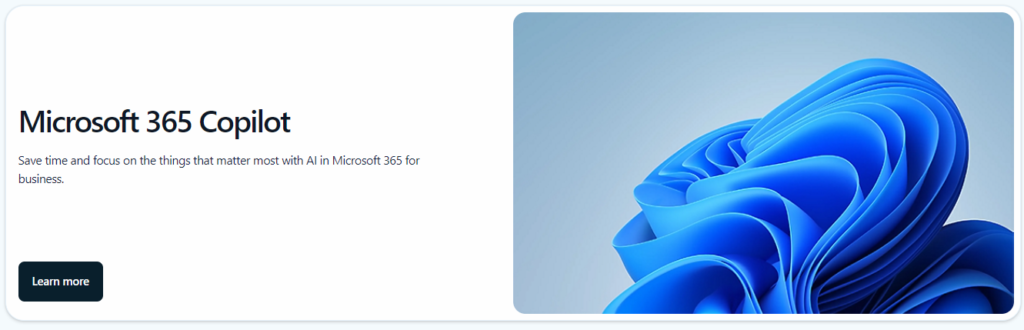
Whether you’re planning weddings or building websites, chances are you’ve worked on big projects that require a lot of people to do their part. Luckily, there are project management tools to help effectively manage all the moving parts.
2. Video conferencing builds relationships
Imagine you need to have an important meeting, but half your team is traveling or working remotely. Video conferencing is a way to get all the research-based benefits of meeting face-to-face without the expense and challenge of planning something in person.
3. Chat gets things done faster
Sometimes, just firing off a quick question and getting a prompt response is most efficient. With instant messaging tools built for your office, team members can check-in and problem solve quickly.
4. Real-time document revision reduces delays
Forget email chains filled with attachments and confusing edits that don’t make into the document or presentation. With real-time document collaboration, teams can work together on the same project simultaneously, whether it’s a text document, a spreadsheet, or a PowerPoint presentation.
5. Cloud version control keeps things organized
Storing projects in the cloud provides easy version control, which allows everyone with access to go online at any time, find a specific version and save a copy, if necessary, before adding feedback. Plus, using collaboration applications like Microsoft Teams makes it easy to find and securely share files with others.
6. Boost connectivity, productivity, and creativity with AI
Staying ahead of your competitors is always challenging but you can give your teams an edge with AI tools. Speed up communication, streamline employee tasks, and accelerate service delivery with AI solutions like Microsoft Copilot for Microsoft 365. Anticipate your team’s needs and avoid downtime with predictive capabilities and accelerate operations with automation.
Some tasks AI tools can help with include:
- Digging through email and chat archives
- Summarizing meetings
- Drafting presentations
- Generating new products and services
- Personalizing experiences
- Improving decision-making
Working Smarter with AI: Empowering Your Workforce with a New Partner in Productivity
In this e-book, discover how tools like Microsoft Copilot for Microsoft 365 can be used to create an environment where creativity and productivity thrives.
Benefits and challenges of collaboration tools
The benefit of collaboration tools means greater efficiency and productivity. Most tools are designed to take some of the burden of project management from leaders and team members.
One of the main challenges of using collaboration tools is overcoming the learning curve of adopting new tools, such as AI. When new team members join, getting them up to speed on how to use the tools can take time. Quick start guides and YouTube channels help accelerate employee training.
Typically, working online offers efficiency and project management capabilities to keep everyone organized and on task. Plus, cloud computing reduces lag time, so everyone is up to date.
Also keep in mind when it comes to AI, any output from these powerful automation tools should be reviewed and verified by humans before use.
Empower teams to work smarter and collaborate seamlessly
The right collaboration tools can help your teams achieve more together and allow them to work from anywhere and at any time. To learn more about Microsoft collaboration tools visit these resources:
