Client Support
How to log a support ticket.
As a customer of KBS, you can log tickets in a number of different ways. As well as contacting us via email, you can use our dedicated remote management tool, which will enable you to see progress in real-time. For major incidents like outages, you should contact us by phone
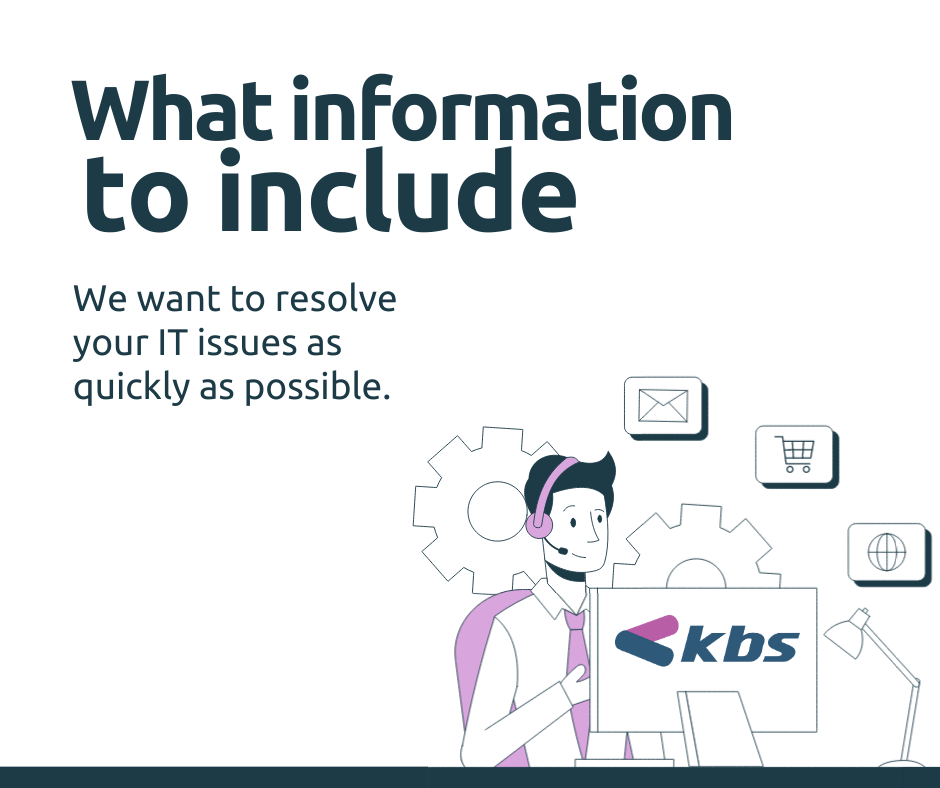
To help us do that effectively, please remember to include as much of the following information when you log a support ticket:
- Your name and company name.
- The product or service you are having problems with.
- The nature of the query/issue being reported.
- How many people are being affected by the issue.
- Whether this problem has occurred before.
Ticket Priorities
To ensure we can respond to the most important issues more quickly, we use the ITIL framework to prioritise support tickets.

