Logging a ticket using KBS Remote Monitoring tool

Logging a service ticket couldn’t be easier. AS a customer of KBS you can now log a ticket using the KBS Remote Monitoring tool.
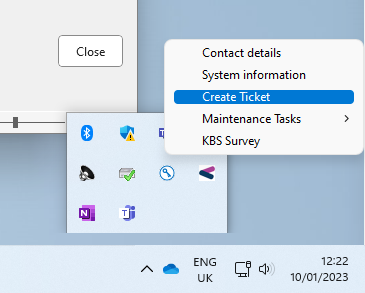
On your computer taskbar, you will see a KBS icon. Simply right click this icon which will give you a menu, choose “Create Ticket” and fill out your details with a decsription of the support request.
This will generate a ticket immediately on our IT Support Service board. The KBS support Desk is accessible 8:45 to 17:15 Monday to Friday. Tickets logged outside of these hours will be picked up by the next available engineer.
If you support agreement has Out of Hours support, your ticket will be be support by the Out of Hours Engineer team.
